You should never have “UNEXPECTED ITEM IN THE BAGGING AREA” shouted at you by a disembodied voice ever again.
The disembodied voice on self-service checkouts in supermarkets is infuriating.

It’s getting late. You’ve had a long day at work. You’re in the supermarket, trying to buy a slab of cheddar and some pasta. You’re using a self-service checkout because self-service checkouts are all that supermarkets provide nowadays for reasons of making your life miserable.
You swipe the first item and straight away you’re stuck in a circle of doom, as a disembodied voice shouts at you about “unexpected items in the bagging area”.
You know what we’re talking about. Just listen to this.
We’re sure it looked more fun on Supermarket Sweep.
But on most machines there is a little-known way to make them quiet. Just look for the volume button at the bottom of the screen. Press it three times, or until the mute icon appears.
Do this and you’ll be left in complete silence. You’ll never hear the phrase “unexpected items in the bagging area”. There’ll be no more voices inviting to swipe your Clubcard. And no more echoing robot voice of doom berating your inability to weigh carrots properly.
There you go. Just use this trick and the machine is completely muted.

You can relax and do your shopping in peace.






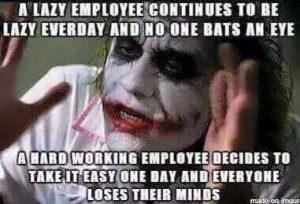





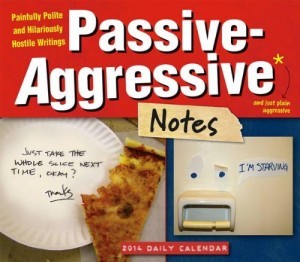
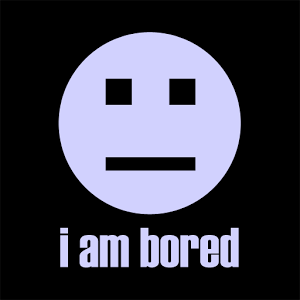






Recent Comments